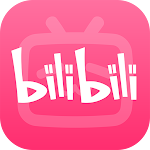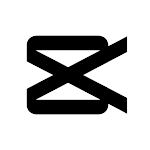CapCut - A Powerful Video Editing Tool
CapCut is a powerful video editing app that manages to combine a wide range of features with incredible ease of use. It allows users to quickly create high-quality short videos and directly share them on platforms like TikTok, Instagram, and other social media.
CapCut can be used without a user account, though linking your TikTok account enables you to post videos directly to the platform. Even without an account, users can browse and utilize the community-provided templates.
CapCut has three main functional modules:
- Editing: Users can add video clips from their device's gallery or from hundreds of templates, then perform various editing tasks like trimming, adding effects, subtitles, music, and more.
- Templates: The CapCut community provides a variety of themed video templates that users can directly use or further customize.
- Tutorials: The app includes a wealth of tutorial videos to teach users how to leverage CapCut's advanced features.
CapCut is not only one of the most powerful video editing tools on the Android platform, but it also has Windows and Mac versions. Most of the impressive video content on social media is produced partially or entirely using CapCut, as it is simple to use and helps content creators effortlessly make engaging video content.
Frequently Asked Questions:
How do I install CapCut on my computer?
CapCut is an Android app, so you'll need an emulator like NoxPlayer or LDPlayer to run it on your computer.
What is CapCut and what does it do?
CapCut is a video editing app that allows you to adjust various parameters like brightness, contrast, color, and more.
Does CapCut cost money?
CapCut is a free app, but it offers optional in-app purchases.
What is the best video editor for smartphones?
CapCut is one of the best video editors for smartphones, with other alternatives like KineMaster, InShot Video Editor, and VideoShow.
Are Viamaker and CapCut the same thing?
Yes, Viamaker was the early name of the CapCut app.